You wouldn’t let anybody have the run of your stock room, so neither should you allow people blanket access as an admin to your ordering portal. There are a few good reasons to grant them such permissions, and a multitude of reasons not to. The best B2B portal platforms understand this and provide business owners with flexible user management features that give both employees and customers exactly the permissions they need—and plenty more options.
Here are just some of the ways companies are leveraging user permissions to improve both the customer’s experience and their own needs.
User roles balance convenience and security
If there’s any user management feature that could be considered “table stakes,” it’s role-based security. Ideally, your chosen B2B ecommerce platform should allow you to select which areas of the portal a user can access, what settings or data they can change, and what user groups they’re a part of (more on that later).
Most platforms come with predefined roles, each with their own set of privileges. For example, AmeriCommerce by Cart.com has a customer service role that can only access customer information, orders, and order tracking, while a product manager role can access the online catalog and has the ability to import and export SKU data.
And if those roles don’t precisely fit your needs, there’s always the option to create a custom role (of which there are over 60 permission sets where you can define your own). This helps you create many specialized roles with niche needs, like a role that only allows the user to view and approve purchases or manage employee reward points. You can also set a manager role that can add or remove employees from the portal whenever necessary.
Company associations streamline procurement
If you’ve got multiple employees and managers accessing the portal, it might be worthwhile to leverage company associations. Company associations is a functionality that gives users the option to either order as an individual or on the company’s behalf. And if there are multiple locations associated with that employee, they can specify which location they’re ordering from. All of which makes it much easier to restock items in a timely manner. And because these orders are linked to the company, any managers assigned to the same group can view the company’s order history to validate purchase behavior.
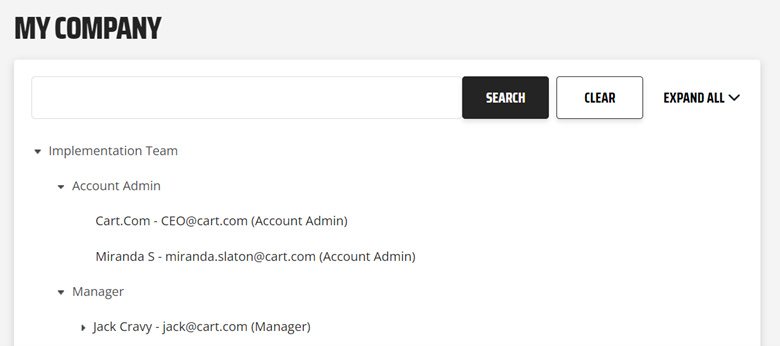
Use features that empower managers
Companies shouldn’t get so caught up in the bureaucracy of permission levels and admin controls that they forget one of the main purposes of setting up tiered permissions - empowering managers to do their jobs.
This means giving managers the means to:
- Approve orders
- Manage allowances or points
- User controls
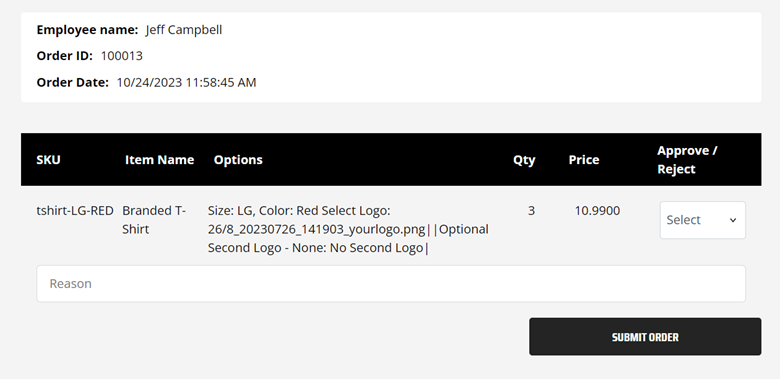
Approving orders is a key component of smooth asset management. If these orders aren’t reviewed in a timely manner, it causes a bottleneck that could negatively impact company operations. That’s why managers can go into a platform like AmeriCommerce by Cart.com and review all pending order requests on their dashboard. They can see who made the request, what’s being ordered, and how much it’ll cost. They can then choose which requests to approve and which to deny.
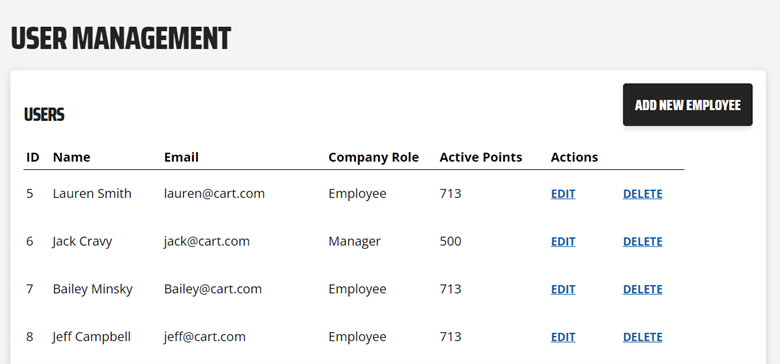
Companies using B2B ordering portals should grant managers the ability to manage credits/points and set allowances for their direct reports. This allows managers to quickly resolve potential equipment issues for their team. Let’s say for example that an employee’s safety gear was damaged while on the job. It would normally take a few weeks to appeal for a replacement, but in this case, the manager can just go into their system and add points to the employee’s balance so that the employee can immediately buy a new set. It’s fast, flexible, and still tracked at the admin level to prevent abuse.
Lastly, an online portal with a tiered structure can enable management-level user controls. The manager can be granted the authority to edit employee profiles, manage their security settings, and the like. This puts the strain off the company admin and makes managing portal access more flexible—especially for organizations with lots of employees that see a lot of turnovers.
If you’re using AmeriCommerce by Cart.com and you need help setting up manager roles with special sets of permissions, talk to your storefront operations manager or contact the support team. They will be able to build these roles for you and get you the training you need.
Leverage user permissions to address business needs
For B2B ordering portals powered by AmeriCommerce by Cart.com, equipping employees is only the beginning. There are still plenty of ways for a portal to provide business value, and many of them can be done through user permissions.
Consider the humble catalog. With a little work, the portal admin will be able to create multiple catalogs that each have different combinations of products. They can then define permissions on a user, group, and role level to determine which employees get access to which catalogs, and what they can do in those catalogs, such as place orders, approve orders, and edit the available SKUs.
This helps the business ensure that the right equipment is being presented to the right people. Very valuable for cases where different roles/positions require different uniforms or ensuring that workers have access to the correct task-based PPE.
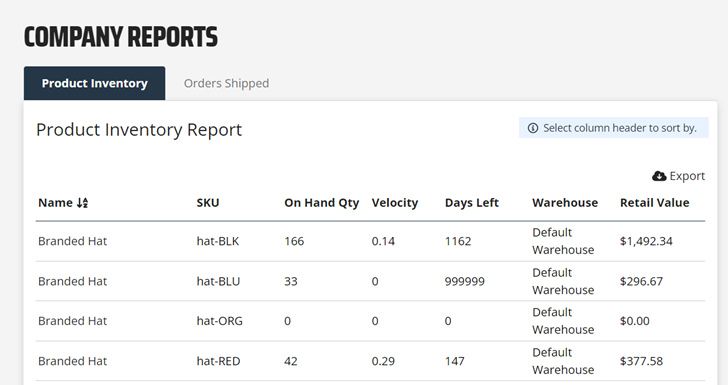
Another way user permissions management can assist the business is by providing valuable stock reports. In solutions like AmeriCommerce by Cart.com, users with the right permissions can be given access to customizable reports that can present useful information like SKU quantity, retail value, and even which warehouse has what stock. Advanced reports can even calculate when the stocks are likely to run out based on previous sales performance.
If you’d like to know more about how B2B portals manage user permissions, speak to one of our digital commerce experts. They can provide excellent advice and direction on your search for a B2B ecommerce platform.